I can't download the app
To download our Europ Assistance app, follow these simple steps:
On iOS
Directly via this link or in the App Store:
- Open the App Store on your iOS device.
- Search for "Europ Assistance Belgium" in the search bar.
- Tap on the "Install" button next to our app.
- Follow the on-screen instructions to download and install the app.
On Android
Directly via this link or in the Google Play Store:
- Open the Google Play Store on your Android device.
- Search for "Europ Assistance Belgium" in the search bar.
- Tap on "Install" to begin downloading and installing the app.
Download Issues:
- If you encounter difficulties downloading the app, ensure you have a stable internet connection and sufficient storage space available on your device.
- Also, verify that your device is compatible with our app by checking the requirements on the App Store or Google Play Store download page.
- If issues persist, restart your device or contact our customer service at +32 (0)2 541 91 91 (Monday to Friday, from 8:30 AM to 5:00 PM).



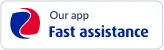
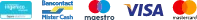
Do you dream of travelling? Choose the best insurance for your plans so you can leave with peace of mind.