How do I cancel my contract?
You can cancel your contract when it is up for renewal (45 days before expiry). This can be done easily via your Customer Area.

Via my Customer area
Log into your Customer area, click on the button “See more” of your contract and below under “My preferences” you will be able to cancel your contract when you are in renewal period.

Write us
If you are unable to log in or make your request in the Customer Area, please send us the request via the link below. Please note that this request will be processed manually and will take longer.
Frequently asked questions
- Will my annual contract be renewed automatically?
- Do I get a confirmation of my contract renewal ?
- How can I cancel my contract?
- I can't log in to the Customer area
- Can I pay my annual insurance fee through direct debit?
- Can I pay my annual premium in instalments?



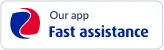
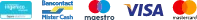
Do you dream of travelling? Choose the best insurance for your plans so you can leave with peace of mind.