Where can I view and download my documents (e.g., contract, general conditions, travel certificate)?
To do this, you have two options:
Either via the application by clicking on your contract and then on 'Documents'.
Or via the Customer Area by clicking on 'Show more' under your contract. A 'My documents' section will then be available. It includes all the documents you can download.



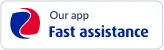
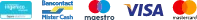
Do you dream of travelling? Choose the best insurance for your plans so you can leave with peace of mind.