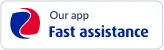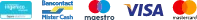How can I modify the beneficiaries and vehicles listed in my contract?
For this, you have two options:
Either via the application by clicking on your contract and then on 'See more' next to the 'Beneficiarie(s)' section. Then click on 'Modify' and update the information.
Or via the Customer Area by clicking on 'Show more' under your contract. Make the necessary updates in the Beneficiarie(s) and Vehicle(s) section.