Where can I see the details of my contract?
If you wish to modify the coverages, beneficiaries or vehicles of your contract, or if you wish to know more about your benefits, we recommend that you use our Customer Area.

Via my Customer area
Log into your Customer area and click on the button “See more” to see your contract details and coverages.
Then click on "Modify" to modify your contract.
If you wish to change your data or address, click on “My profile”.

Write us
If you are unable to log in or make your request in the Customer Area, please send us the request via the link below. Please note that this request will be processed manually and will take longer.
Frequently asked questions
- Is it possible to add multiple vehicles on the same contract?
- I've bought a new car. Do I have to change my policy?
- I can't find my actual travel assistance formula on this website.
- How can I modify the beneficiaries and vehicles listed in my contract?
- How can I modify my communication preferences and my newsletter subscription?
- Can I add a person on an annual contract who is part of a composed family?



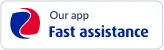
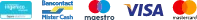
Do you dream of travelling? Choose the best insurance for your plans so you can leave with peace of mind.