Follow these steps to create a new account
1/ Click the link below and then on “subscribe now”.
2/ Choose the email address you want to use as your login and verify the email address by clicking on "send verification code".
3/ Fill in the verification code that was sent to the chosen email address and click on "verify code".
4/ Choose and confirm your password. Fill in your name and surname and click on "create" to finalize the creation of your account.
5/ You can now add your contracts to your account.
Click here to create an account




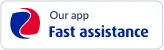
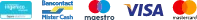
Do you dream of travelling? Choose the best insurance for your plans so you can leave with peace of mind.